We are apart of Classical Conversations, a homeschool program that has a major emphasis on memorization in the lower grades. It’s super hard to explain, so head over here if you want to learn more.
My first year I tried to just teach from the Foundations guide and it was a disaster. By about week 3 we were way behind and I never felt like we got our heads above water that year. The second year I made a “memory board” like this one and it worked pretty well. But I didn’t like the extra time it took me to change out the papers each week. (See my previous post about how I’m terrible at the night-before stuff.) I wanted to create a board that I could set and forget. And I came up with one! All on my own! I’m pretty proud of myself! Honestly, I wish it was a little cuter, but I don’t have time for cute these days. If you do, by all means, cutify your board!
Here’s how I made it…
How we use the board….
– At some point during our homeschool day, we gather in the school room, fire up Google Play and start listening to this week’s CC songs (hopefully a Google Play/CC tutorial is coming soon!)
– We go through each memory item piece by piece. And that’s it. It takes about 20 minutes. This is our second time through this cycle, so it would take longer if all the information was brand new to us.
A few notes…
– I download all my memory work visuals from “CC Connected,” the file-sharing site on Classical Conversation’s website. I think I pay $6/month for access to the site, which can be cancelled at any time. To me, it’s worth it to save all the time of creating these myself.
– I don’t have a color printer so I upload the color documents to Staples.com, pay online and pick them up the next day, usually. This year’s printing probably cost about $15. I will save and re-use everything when we do the cycle again in 3 years.
– You might want to add Timeline cards to your board. I ran out of time to do that. I”d love to hear any suggestions.
– There are probably a million better things to use than those hook/screw thingies I bought, but I had about 10 minutes of alone time in Home Depot and that was the best I could find.
– You could probably hang this on a wall, but it’s super heavy, so keep that in mind. Plus the screws stick out the back a little.
– I have found an unexpected perk of the board is that I’ve caught my kids curiously looking through the pages and learning (gasp!) on their own (gasp!)
Have any questions or ideas for improvement? I’d love to hear them!
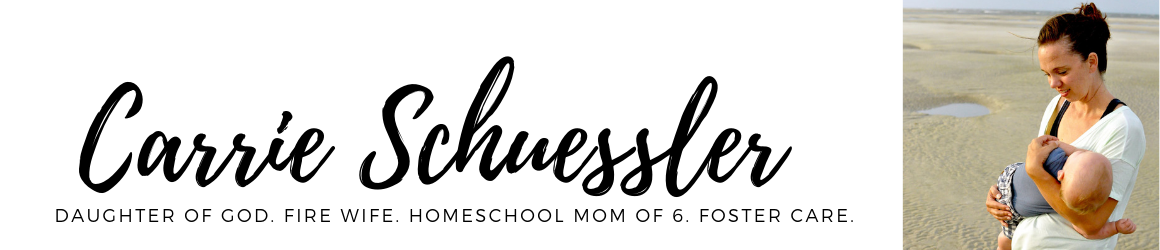







I loved this idea!! Especially the part about not having time (or in my case the motivation lol!) to switch out each weeks memory work, very much like me! I am very short in space so I brainstormed how I could do this in our kitchen/homeschool area and came up with this for the side of the fridge. I bought magnetic hooks and out the memory work in page protectors front and back and hung those up. Then I bought magnetic clips and strung twine across two rows and attached 8 (4 each row) timeline cards with clothespins. I have pics but didn’t know how to share them. Maybe it’ll help someone else short on space 🙂 blessings to you!!
LikeLike
What a great idea! I love hearing what other moms come up with!
LikeLike